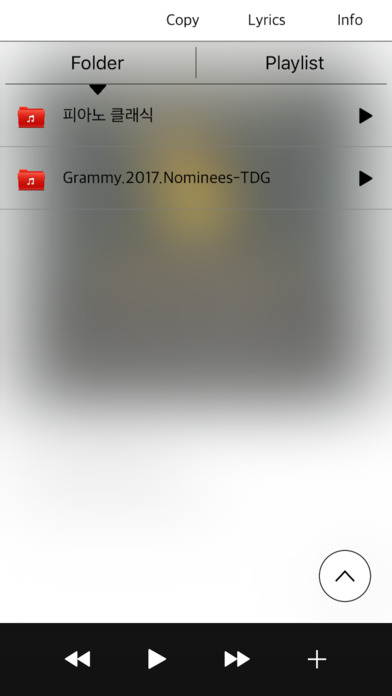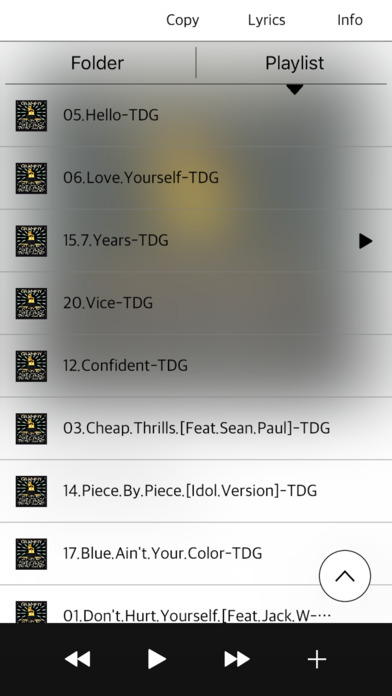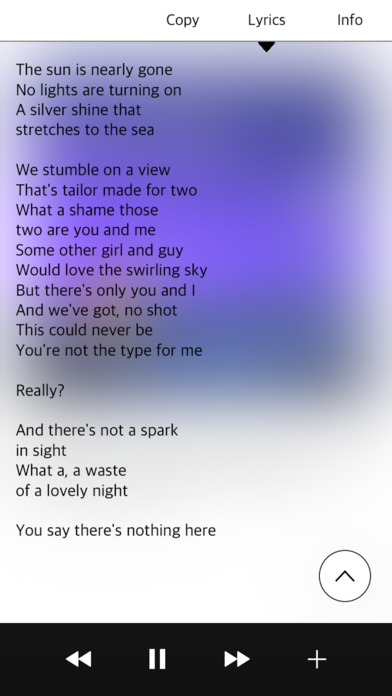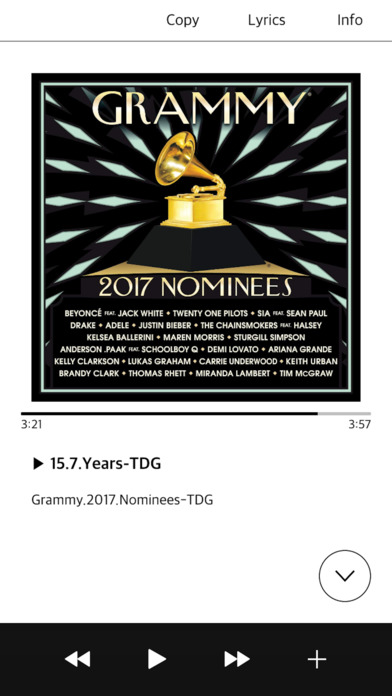
FolderMusic - Shuffle & Share
Randomly play music files of iPhone.
Uploading files via PC / MAC web browser allows streaming music.
Try sharing music while charging iPhone.
1. Music player
- Randomly play music on mobile phones.
- Playlist support
- Display the album cover.
- Fast loading, simple design
2. Streaming web browser - Wi-Fi
- You can connect your smartphone and PC / laptop to the same Wi - Fi or Internet router.
- Click the FolderMusic application folder / genre / playlist and access the displayed address. Play immediately. !
- While charging the iPhone, lets listen to music like a friend.
3. Web browser upload - Wi-Fi
- First of all, you will connect your smartphone and PC / laptop to the same Wi - Fi or Internet router.
- Press the upload button in the FolderMusic application and connect the displayed address with the web browser.
- Drag music files and folders and upload them.
4. Alarm function
- This function automatically stops music playback after a certain time.
- When time passes, stop the last song and do not play the next song.
5. Other
- Support files (application playback): aac, mp3, caf, mp1, m1a, mp2, m2a, wav files are pls, mp4, aiff, aif, aifc, m4r, amr, 3pg, 3g2, mpg files, m3u, m4b , M 4 p, m 4 a
- Support file (web playback): aac, mp3, wav file (wav: not compatible with Internet Explorer)
- Supports items added to phones in upload applications such as iTunes, Copytrans
- Application language support English
- We do not support downloading and transferring music files.